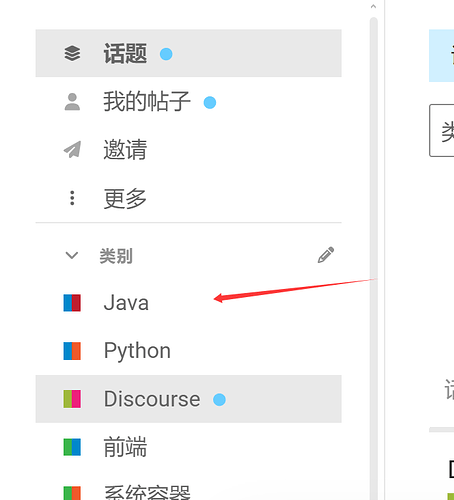说一下现在的BUG 首先 精准的鼠标点击后会一直保持但是拖到
这个位置又会恢复 不知道是什么问题 我就把代码发出来了

![]()
![]()
![]()
<style>
/* 隐藏所有元素的默认光标 */
* {
cursor: none !important; /* 隐藏所有元素的系统光标 */
}
/* 自定义鼠标容器 */
.custom-cursor {
position: fixed;
width: 32px; /* 调整大小 */
height: 32px;
pointer-events: none;
z-index: 9999;
background-size: contain;
background-repeat: no-repeat;
background-image: url('https://www.justnainai.com/uploads/default/original/3X/7/4/74fac9974ab825f967daa705bb4e048ac714f9de.gif'); /* 默认光标图片 */
}
</style>
<div id="customCursor" class="custom-cursor"></div>
<script>
document.addEventListener("DOMContentLoaded", () => {
const cursor = document.getElementById("customCursor");
// 更新光标位置
function updateCursor(event) {
cursor.style.left = `${event.clientX}px`;
cursor.style.top = `${event.clientY}px`;
}
// 初始化时设置自定义光标
function resetCursor() {
cursor.style.backgroundImage = `url('https://www.justnainai.com/uploads/default/original/3X/7/4/74fac9974ab825f967daa705bb4e048ac714f9de.gif')`;
}
// 默认光标动态跟随
document.addEventListener("mousemove", updateCursor);
// 页面加载时,重置光标
window.addEventListener('load', resetCursor);
// 页面卸载时重置光标
window.addEventListener('beforeunload', resetCursor);
// 如果需要在链接或输入框中改变光标动画,可以在这里处理:
document.querySelectorAll("a, input, textarea").forEach(element => {
element.addEventListener("mouseenter", () => {
cursor.style.backgroundImage = `url('https://www.justnainai.com/uploads/default/original/3X/5/3/538b4a53d5bfbc33b628f6b5ce69f58b08e3ca5e.gif')`;
});
element.addEventListener("mouseleave", () => {
resetCursor();
});
});
});
</script>